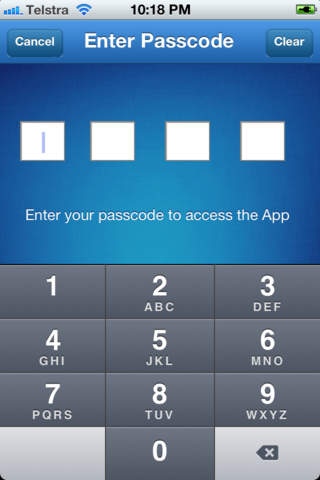Surgery Notebook 1.1
Continue to app
Paid Version
Publisher Description
Provides you with a quick and easy way to keep a logbook of surgical cases, with pop up menu s and one touch exporting keeping track and reviewing surgical cases is a snap. Designed with versatility in mind, this App can be used By Surgeons, Residents, Surgical Interns, Medical students and PA s Just about anyone in a surgical setting that need to keep a logbook and notes on cases. Main features of Surgery Notebook allows quick patient, attendants and procedure input along with the ability to take notes on the case. The inbuilt camera feature can be a useful feature for operative pictures or to snap a picture of the insurance information for office billing. These pictures can be attached to the case file. Secures your notebook information via a passcode, keeping patient information safe and you compliant with HIPPA laws. Main Features: - Create a unique case for each surgical procedure - Store patient information along with surgical assistants - Capture a photo and store against your case notes - Strong search facilities to find previously captured cases - Select cases and export them in column format - Secure information compliant with HIPPA laws - Fast, easy to use interface
Requires iOS 5.0 or later. Compatible with iPhone, iPad, and iPod touch.
About Surgery Notebook
Surgery Notebook is a paid app for iOS published in the Health & Nutrition list of apps, part of Home & Hobby.
The company that develops Surgery Notebook is Mark White. The latest version released by its developer is 1.1.
To install Surgery Notebook on your iOS device, just click the green Continue To App button above to start the installation process. The app is listed on our website since 2012-05-21 and was downloaded 7 times. We have already checked if the download link is safe, however for your own protection we recommend that you scan the downloaded app with your antivirus. Your antivirus may detect the Surgery Notebook as malware if the download link is broken.
How to install Surgery Notebook on your iOS device:
- Click on the Continue To App button on our website. This will redirect you to the App Store.
- Once the Surgery Notebook is shown in the iTunes listing of your iOS device, you can start its download and installation. Tap on the GET button to the right of the app to start downloading it.
- If you are not logged-in the iOS appstore app, you'll be prompted for your your Apple ID and/or password.
- After Surgery Notebook is downloaded, you'll see an INSTALL button to the right. Tap on it to start the actual installation of the iOS app.
- Once installation is finished you can tap on the OPEN button to start it. Its icon will also be added to your device home screen.